Joomla 5 is the latest evolution of the beloved content management system, and it comes with a host

Joomla 5 is the latest evolution of the beloved content management system, and it comes with a host of exciting improvements and enhancements. The primary goal with the new version is to build upon the strengths of Joomla 4.x and elevate your web experience to new heights. In a nutshell, Joomla 5 is all about making Joomla Fast, Accessible, Secure, Extendable, and Yours.

Core Updates in Joomla 5
- Performance: Faster load times to keep your visitors engaged.
- Accessibility: Inclusive design for all users, regardless of abilities.
- Security: Enhanced protection against online threats.
- Extensibility: A vibrant ecosystem of extensions and templates.
- Customization: Tailor your website to your unique vision.
In this blog post, we'll dive into the key features of Joomla 5, grouped into categories for easy understanding.
Performance and Technology Upgrades
PHP 8.2 and MySQL 8.0.11+
Joomla 5 embraces the latest technologies by adding support for PHP 8.2 and ensuring compatibility with MySQL 8.0.11+. These updates not only enhance performance but also make your Joomla 5 website more secure and future-proof.

Codebase Cleanup and Optimization
As part of our commitment to delivering high-quality products and ensuring a smooth transition to Joomla 5, we are dedicating efforts to codebase cleanup and optimization. This process aims to enhance the performance, security, and maintainability of our products while ensuring compatibility with the latest Joomla version.

Here's what you can expect from our codebase cleanup and optimization initiative:
- Improved Performance
- Enhanced Security
- Maintainability and Compatibility
Developer-Focused Features
Backward Compatibility - Behavioral Plugin
We understand that transitioning to the latest Joomla version, Joomla 5, can sometimes pose challenges due to changes in the platform. To make this transition smoother for you, we have introduced a Behavioral Plugin.
What does this mean for you?
- For Upgrades: If you are upgrading from a previous Joomla version (prior to 5.0), the Behavioral Plugin will be automatically activated. This ensures that your existing extensions and configurations continue to work seamlessly with Joomla 5.
- For New Joomla! 5 Installations: If you are starting fresh with Joomla 5, the Behavioral Plugin may be disabled by default. You can choose to enable it if you have extensions that require backward compatibility support.
- Version Compatibility: Depending on the extensions you use, you may need to specify the required backward compatibility version (for example, 4.0). This indicates that your extensions rely on the backward-compatible polyfills based on Joomla 4.0 version and need the Behavioral Plugin in Joomla 5.
This feature is designed to make your Joomla 5 experience as smooth as possible, ensuring that your extensions and configurations remain functional during the upgrade process.
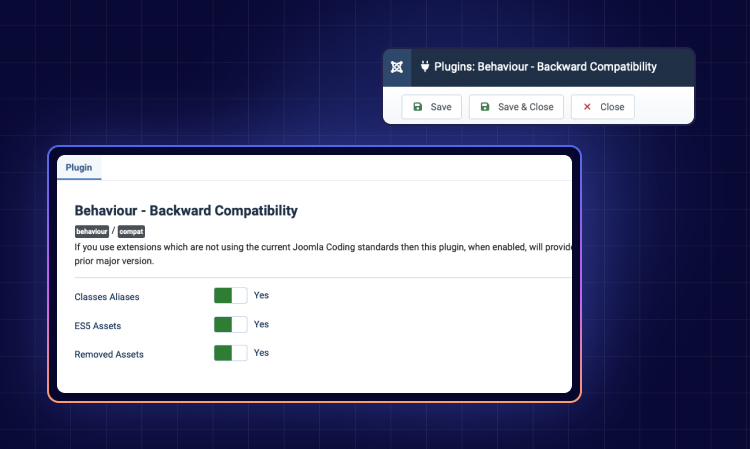
Passwordless Authentication with Passkeys
In Joomla 5, we've introduced an advanced method of authentication known as "Passkey." This feature enables passwordless authentication for your Joomla website, enhancing security and convenience.
Here's what you need to know:
- HTTPS Requirement: To access the Passkey features, your site must be accessed over HTTPS. This ensures a secure connection between your browser and the website.
- Certificate Authority: To register and use passkeys for login, your website must have a valid SSL certificate signed by a trusted Certificate Authority. This ensures the highest level of security and trustworthiness for your users' credentials.
With Passkey, you can enjoy a passwordless and secure authentication experience on your Joomla website, offering a more convenient and reliable way to access your site.
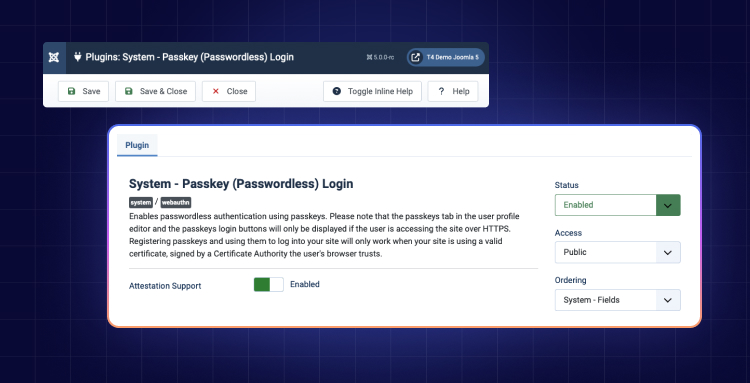
User Experience Enhancements
Dark Mode for Administrator
In Joomla 5, your Joomla administration experience is even more versatile. Now, if you're using dark mode on your device, the administrator template will automatically adapt to match your preference.
With this feature, the Joomla 5 administrator template will seamlessly switch to a dark mode appearance when it detects your device is in dark mode. This provides a more comfortable and visually pleasing experience for users who prefer darker interfaces.
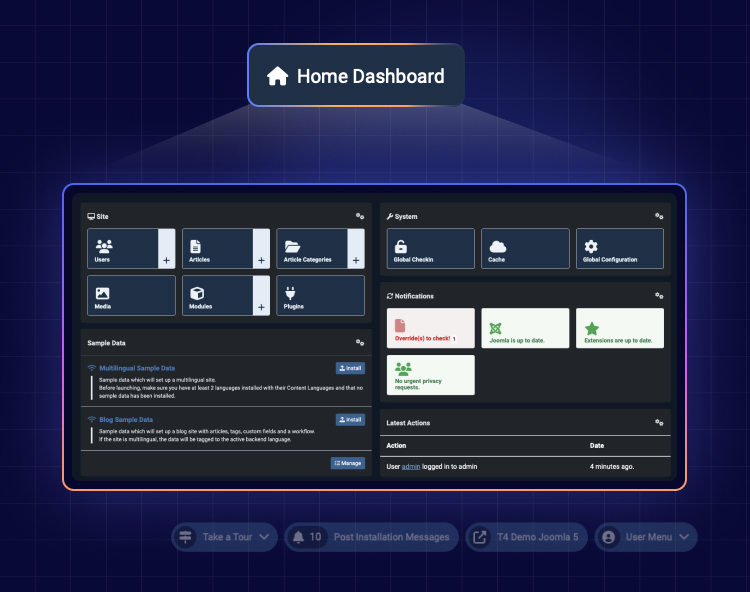
Expanded Font Selection in Cassiopeia
Joomla 5 has expanded your font choices when using the default Joomla template, Cassiopeia. Now, you can select from a variety of system fonts directly within the template.
These fonts are built into the system, so there's no reliance on external services like Google Fonts. You have the flexibility to
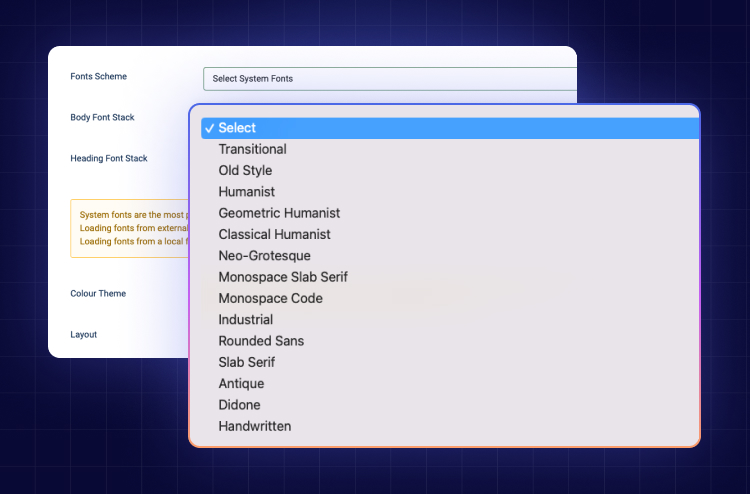
Fontawesome 6 Integration
Stay up-to-date with the latest icons and symbols. Joomla 5 integrates Fontawesome 6, giving you access to a fresh set of icons to enhance your website's visual appeal.
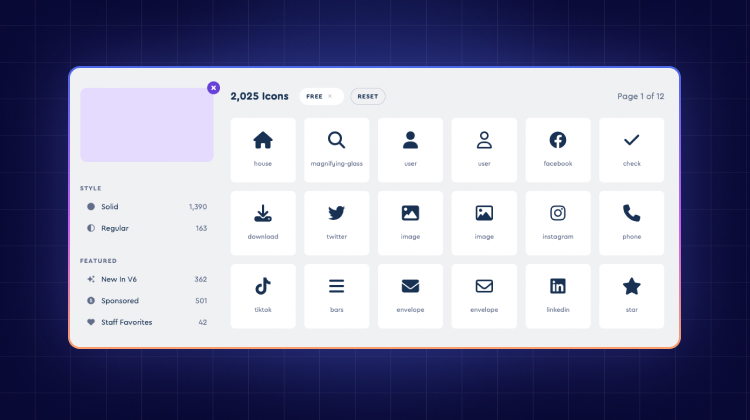
Installation Progress Bar
Installing Joomla should be a transparent and straightforward process. In Joomla 5, the installation experience has been enhanced by introducing an installation progress bar. No more wondering what's happening behind the scenes!
The installation progress bar replaces the traditional spinning Joomla logo during installation. Now, users will see a clear visual indicator of the installation progress, providing greater clarity and assurance during the setup process.
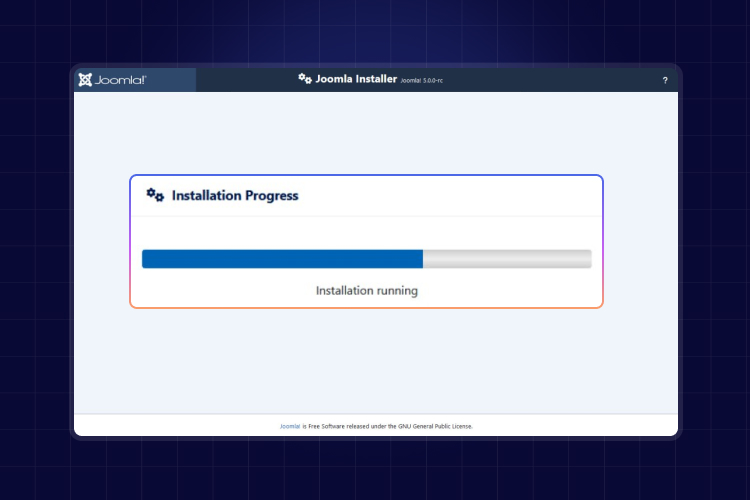
Content Management Improvements and SEO
Rich Snippets Enhancement
Joomla 5 has taken a significant step in optimizing your website's visibility in search engine results. Search engines like Google utilize structured data to generate rich snippets that enhance the display of your content in search results.
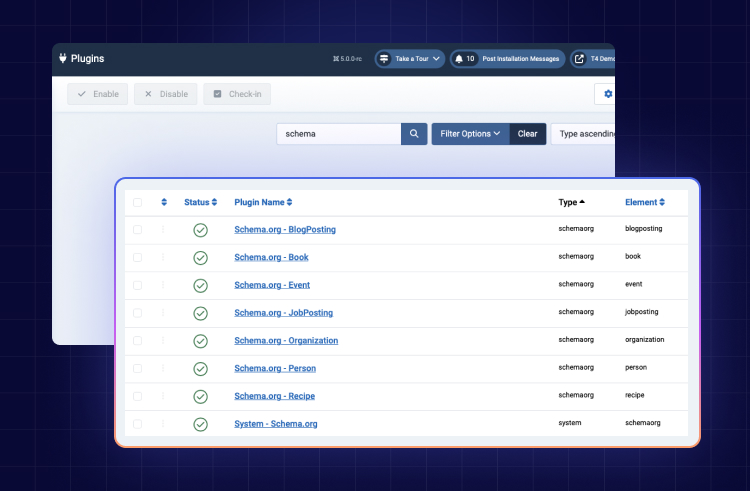
Previously, Joomla had a rich snippet generation feature, but it relied on hard-coded inline microdata, making it challenging to customize from the backend. Now, with Joomla 5, this process has been simplified.
You can add and configure structured data directly from the Joomla backend using the new System plugin - Schema.org. Begin by entering your company's general details. Then, in the Schema tab for articles, choose from a variety of types such as BlogPosting, Book, Event, Vacancy, Organization, Person, or Recipe.
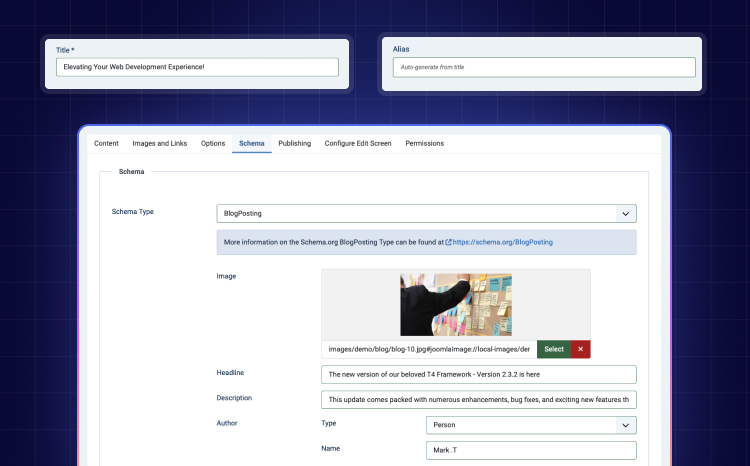
Depending on your selection, specific schema.org fields will be available, allowing you to provide additional information like preparation time, ingredients, and more. This structured data is intended for search engines and helps improve the visibility of your content in search results, making it more informative and engaging for users.
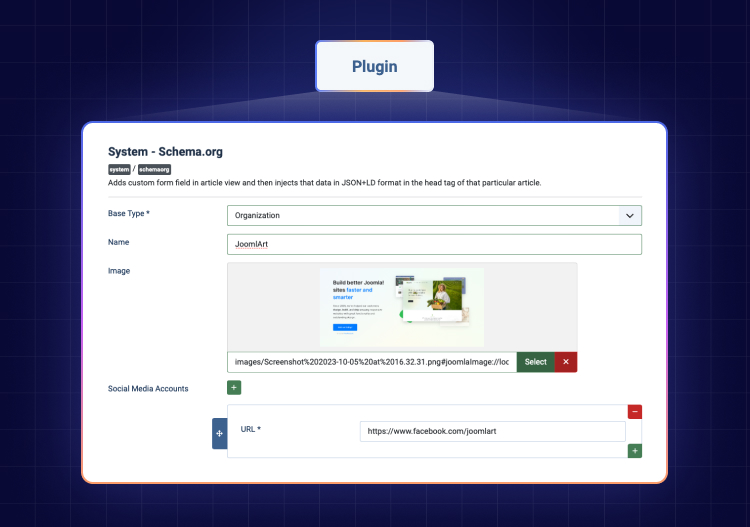
300 Characters for Meta Description
Improve your website's SEO with longer meta descriptions of up to 300 characters. This allows you to provide more detailed and engaging information to potential visitors.
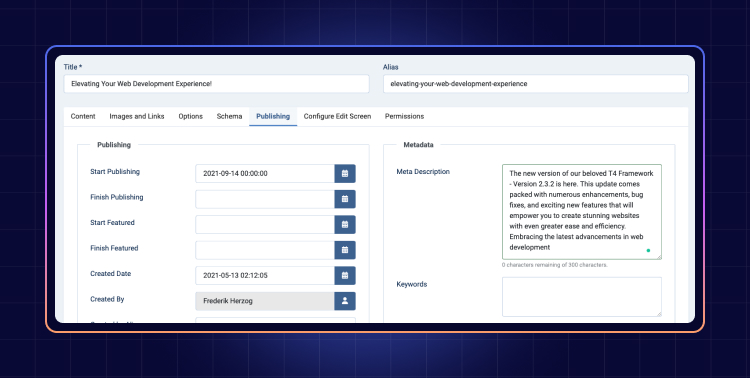
AVIF Support in Media Manager
Joomla 5 allows you to take advantage of the AVIF image format in the media manager. This modern image format provides better compression and image quality, improving your website's loading speed and user experience.
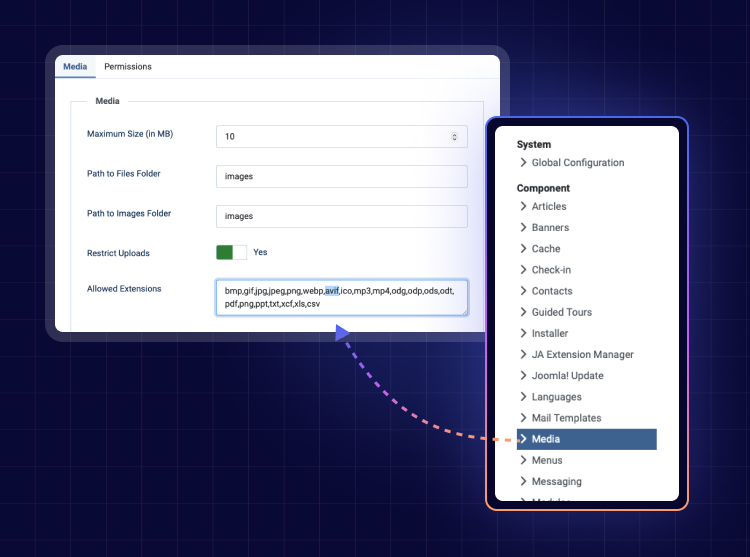
Code Mirror 6 and TinyMCE Editor 6.7
Joomla 5 upgrades its code and text editors to Code Mirror 6 and TinyMCE Editor 6.7, enhancing the editing experience and providing more features for content creators.
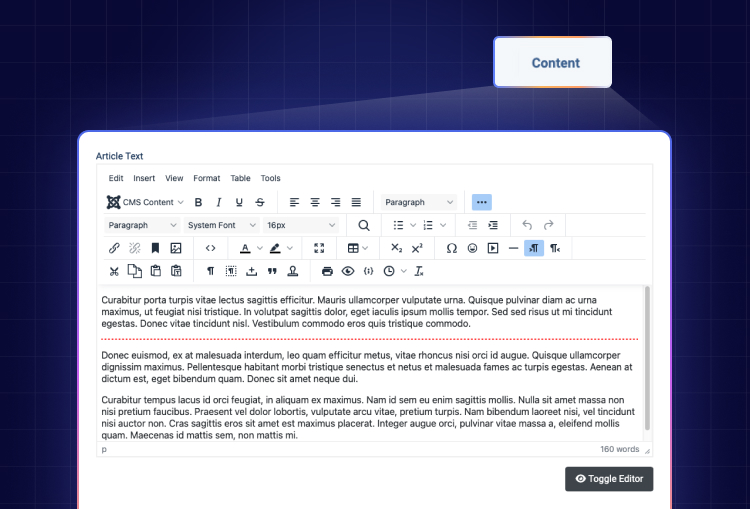
Align Images in TinyMCE
Editing content becomes more seamless with the ability to align images directly in the TinyMCE editor. No more manual adjustments required, saving you time and effort.
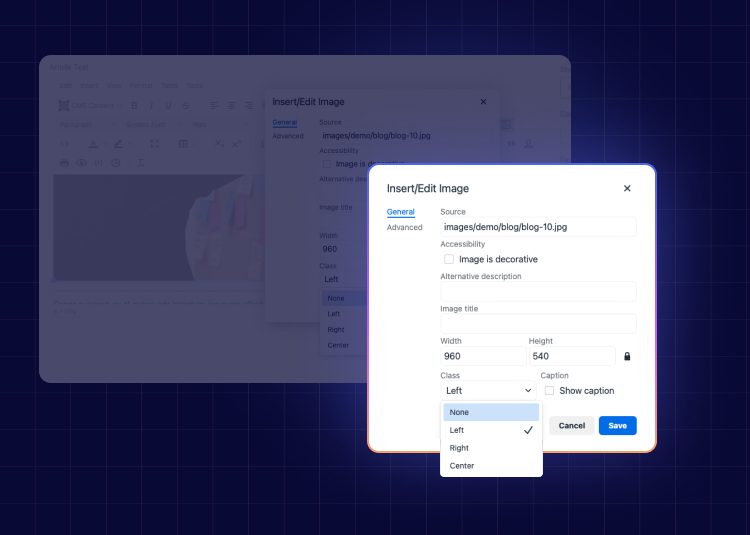
And more
Password Requirements Checklist
In Joomla 5, it is made to be easier than ever for users to change their passwords through the profile page on your website. Now, when you update your password, you'll see clear information about the minimum password requirements and whether your chosen password meets these criteria.
This feature ensures that your password is both secure and compliant with the necessary standards, providing you with confidence in the safety of your account while maintaining user-friendliness.
User action Logs Improvements
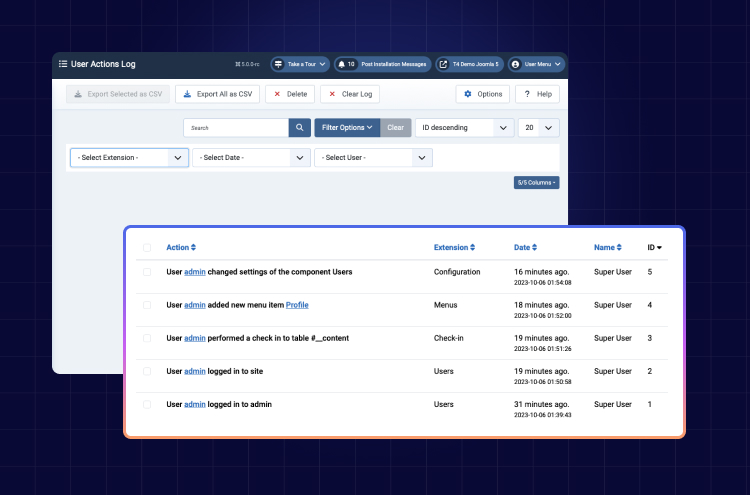
In Joomla 5, we've enhanced the Action Logs feature to provide more detailed insights into user activities on your website. Now, you'll find additional functions added to the action logs, including:
- Creation of New Custom Field by a User
- Edit of Custom Field by a User
- User Blocking
- User Unblocking
- User Not Found
Improved Smart search
- Search in Custom Fields
Easily search and filter content by custom fields, making it simpler to find specific information within your website.
- Photos of Contacts in Search Results
Enhance the user experience by displaying contact photos in search results, adding a personal touch to your website.
- Hide/Show Archived Articles in Search Results
Tailor search results by deciding whether archived articles should be displayed or hidden, offering more control over your website's content.
With Joomla 5, you have a powerful CMS at your disposal, enriched with these exciting new features and enhancements. Whether you're a content creator, developer, or administrator, Joomla 5 offers something to make your website management experience smoother and more enjoyable. Upgrade to Joomla 5 today and explore these fantastic features for yourself!